Welcome to AgencyCheap’s services. This is a tutorial guide to help you get started. If you have any questions or concerns, please feel free to contact us directly via Telegram at
Steps to Receive a Demo Account
Total Time: 5 minutes
Step 1: Contact Support for Consultation
Reach out to our support team via Telegram for personalized guidance and consultation.
Discuss your requirements and objectives to ensure the demo account meets your needs.
Step 2: Install the Anti-Detect Browser
Install the recommended anti-detect browser on your device.
This browser enhances your online privacy and security while using the demo account.
Step 3: Register an Anti-Detect Browser Account
Follow the registration process to create an account specifically for the anti-detect browser.
Provide the necessary information as requested during the registration.
Step 4: Receive the Demo Account
After completing the registration, our support team will provide you with a demo account.
This account will enable you to explore and test our services in a controlled environment.
We encourage you to follow these steps to receive a demo account. By contacting our support, installing the anti-detect browser, registering an account, and receiving the demo account, you will gain valuable insight into the functionality and features of our services.
Should you have any questions or require further assistance, please don’t hesitate to reach out to our support team via Telegram. We are here to provide guidance and support throughout the process. Experience the benefits of our demo account and discover the value we offer for your specific needs.